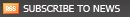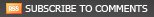Pagination In Blogger/BlogSpot Blogs:
This tutorial will show you how to add Pagination to any BlogSpot / Blogger based blog with just two steps. The pagination numbers are completely customizable.
Instructions to follow:
STEP #1:
Log in to Blogger, go to Layout -> Edit HTML
Find this code:
And paste this code immediately ABOVE/BEFORE it:
var pageCount=10; is the number of posts to be displayed on each page. [For ex. in a simple Google search on each page you are shown 10 search results] - change the number "10" to any number you want.
var displayPageNum=3; is the number of buttons to be shown (on each side) along with the page number currently seleted.
For eg. If a reader is on page 6, then in the pagination, page numbers will be displayed like this:
i.e. 3 page numbers on each side of number 6.
STEP #2
Now we'll do the styling of these pagination numbers...
By default, this code will give a purple look to the numbers.
Find this code in the template:
And immediately ABOVE/BEFORE it, paste this code:
In the code above, everywhere #92416C refers to purple color.
Replace it with the color codes you want [view color-combinations and get HTML hex-color codes from this page].
Try different colors for borders, backgrounds, hover effects, and the numbers text too, according to the instructions I have highlighted in RED/BLUE colors.
Save the template.
STEP #3
Download and save the files used in this tutorial as a backup on your PC [Download Link]