If you are a webmaster or site creator, you have to make sure that the site content reaches your target audience. One way of doing that is by carefully assigning title tags as well as meta descriptions and keywords to your web pages. Now you might be thinking what meta tags are and why it is useful for site or blog? Here's your answer.....
A meta tag is a tag (that is, a coding statement) in the Hypertext Markup Language (HTML) that describes some aspect of the contents of a Web page. The information that you provide in a meta tag tag is used by search engines to index a page so that someone searching for the kind of information the page contains will be able to find it. The meta tag is placed near the top of the HTML in a Web page as part of the heading.
There are several kinds of meta tags, but the most important for search engine indexing are the keywords meta tag and the description meta tag. The keywords meta tag lists the words or phrases that best describe the contents of the page. The description meta tag includes a brief one- or two-sentence description of the page. Both the keywords and the description are used by search engines in adding a page to their index. Some search engines also use the description to show the searcher a summary of the page's contents.
Although most search engines do not even consider the keyword meta tag, having the right meta tags in your pages can get them listed with a higher placement in the search engines and allow you to track how effective they are. Many search engines do read them. Keyword phrases that your visitors have typed in to the search engines to find your site should be listed.
Though Blogger is a Google product, blogs hosted on blogger do not have support for meta descriptions and keywords by default. If you have ever tried adding keywords or description meta tags to your Blogger pages, you might have seen that there is no easy way of implementing that. Here is a workaround to make changes to your blogger template in order to add description and keyword meta tags of your choice to your blogger top page as well as to your posts.
The first step for any site builder wanting to optimize their pages would be to analyze your statistics to see who is finding your site by keyword through the search engines. Any good stats will tell you this. Then you simply rewrite your page to include a keyword density of about 3 to every 100 words in your copy, while keeping your message clear and easy to understand.
Sign to your Blogger account and then look out for the Layout panel of your blog, click on Edit HTML.
Click on Download Full Template and save a backup copy of your template. This will come in handy to undo any changes in case the changes do not work as expected
Look for the following code by pressing Ctrl+F in the template: 
Add the following code immediately after the code 
Replace the http://myurl.blogspot.com/ line with the URL of your blog top page.
Replace the word MY DESCRIPTION with a description for your blog top page.
Replace the word MY KEYWORDS with a list of keywords separated by commas, relevant to your blog top page.
You would need to to follow the steps 4 to 7 - for adding corresponding URL’s, descriptions and keywordsfor for all the individual posts from your blog. For example, if your first article is about cruiser bikes, you’ll need to as follows.
Replace the http://myurl.blogspot.com/ line with http://myurl.blogspot.com/cruiserbikes.html.
Replace the word MY DESCRIPTION with description of cruiser bikes.
Replace the word MY KEYWORDS with keywords such as bikes, cruiser bikes, harley davidson etc. that best suits your site or blog.
Please ensure that all the individual posts have titles and descriptions matching the page content. This will help you from preventing your posts to go in Google Sandbox.
Even if you have to cut and paste them into the HTML of every page and then edit them, it's time well spent when the spiders and crawlers come calling or use our onsite meta tag generator to assist you.
If you liked the above post, then please subscribe to this blog :
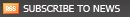
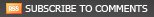
















0 comments